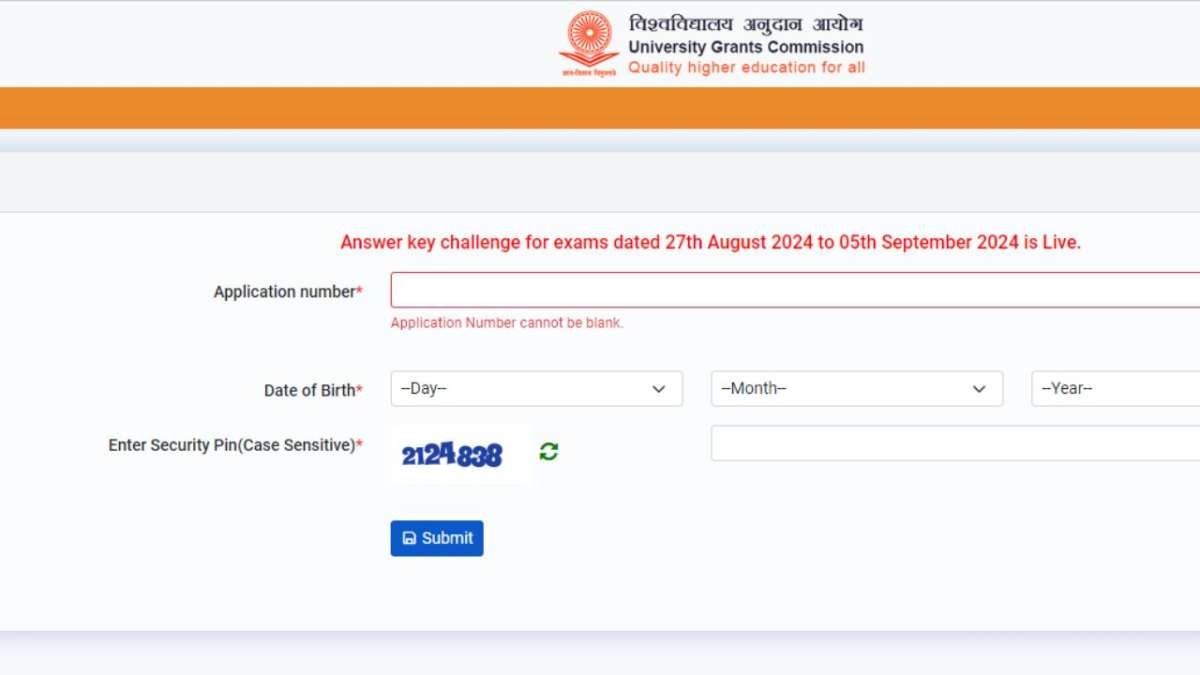
Education: The National Testing Agency (NTA) has released the University Grants Commission National Eligibility Test (UGC NET) June 2024 answer key for rescheduled exams. Candidates who appeared for these exams can download the provisional answer keys from the official website of UGC, ugcnet.nta.ac.in.
The provisional answer keys for the exams conducted on August 27, 28, 29,30 and September 2, 3, 4, and 5 have been uploaded on the official website. Candidates can check question papers and recorded responses along with the UGC NET 2024 answer keys. On September 7, the provisional answer keys were released for the UGC NET exam 2024 conducted on August 21, 22, and 23.
Objections date
Candidates who have any doubts about the provisional answer keys may raise objections through an online window. As per the official website, the UGC NET 2024 answer key objection window will remain open till September 13 at 11.50 pm. Candidates can attach supporting documents while raising objections against the provisional answer key by selecting the 'Choose file' option and uploading a single PDF file containing all relevant documents.
While submitting the UGC NET 2024 answer key objection, the candidates will have to pay a non-refundable processing fee of Rs. 200 per question. The payment of the processing fee may be made through (through Credit Card/ Debit Card/Net Banking/UPI Payment Modes till 13th September 2024 (upto 11:50 p.m.). No challenge will be entertained without receipt of the processing fee. The Challenges will not be accepted through any other mode
What's next?
Challenges made by the candidates will be verified by the panel of subject experts. If the challenge of any candidate is found correct, the Answer Key will be revised and applied in the response of all the candidates accordingly. Based on the revised Final Answer Key, the result will be prepared and declared. No individual candidate will be informed about the acceptance/non-acceptance of his/her challenge.
How to challenge UGC NET answer key 2024?
- Visit the official website of NTA, ugcnet.nta.ac.in.
- Click on 'Challenge regarding answer key'
- Log in with your credentials such as application number, date of birth, security pin and click on 'submit'
- Now, click on 'View Answer Sheet' for marked responses and to view or challenge the Answer keys, click on the link Click the “Challenge” button to view provisional answer keys and challenge the questions.
- The question ID's will appear in sequential order
- The ID next to the question under the column ‘Correct Option(s)’ stands for the correct Answer Key to be used by NTA. The Dropped Questions are highlighted and not for challenge.
- If you wish to challenge this option, you may use any one or more of the Option IDs given in the next four columns by clicking the check box.
- Upload supporting documents as a single PDF file by selecting ‘Choose File’
- Click ‘Submit and review Claims’
- Click ‘Modify your Claims’ to Modify or ‘Final Submit’ to finalize claims
- Save claims and click ‘Pay Now’
- Claims saved after successful payment
--Advertisement--

 Desk
Desk Share
Share






